Rob’s Custom PC Build (Updated)
I decided I needed a new project. I will be doing a custom Desktop build over the next few weeks. I will be documenting this project, maybe some video if I get really motivated, but definitely some photos. If you are interested in doing this yourself or just following my progress I invite you to stop back by this page. Feel free to comment.
I have spent the last few days doing quite a bit of research in just deciding what it is I want to build. I am after speed and responsiveness. So, based on how I use my computers, I came up with the following:

| Component | Selection | ||
|---|---|---|---|
| CPU |  |
Intel Core i5-11600K 3.9 GHz 6-Core Processor 11th Gen Processor |
|
| CPU Cooler |  |
Noctua NH-L9i chromax.black 33.84 CFM CPU Cooler | |
| Motherboard |  |
MSI MPG B560I GAMING EDGE WIFI Mini ITX LGA1200 Motherboard | |
| Memory |  |
Crucial 16 GB (1 x 16 GB) DDR4-3200 CL22 Memory This is on 1 board, leaving the other slot open for future expansion. |
|
| Storage |  |
Western Digital Black SN850 1 TB M.2-2280 NVME Solid State Drive WD Black SSD’s are faster than most mid-range SSD’s. |
|
| Case |  |
Cooler Master Elite 130 Mini ITX Tower Case ITX cases are similar to a Mini PC’s in that they have a small footprint. |
|
| Power Supply |  |
EVGA B5 650 W 80+ Bronze Certified Fully Modular ATX Power Supply | |
This will be a Windows machine. I haven’t decided whether I will be installing Windows 10 or 11 yet and upgrading to Win 11 later.
*Side Note: How to pick the parts? It is not as difficult as it may seem. PCPartPicker.com – PCPartPicker is a free online tool for computer component shopping. Users can create a list of computer components to check if they are compatible together in a computer system. Using the filtered search engine, you can search for each part with your desired specifications, and it automatically compares prices from online retailers, like Amazon, Newegg, and OutletPC.
Selection and Ordering
- Parts are on order, should have them and ready to start assembly the week following Thanksgiving.
- After we get all the parts and everything assembled we will need and operating system. Here is Microsoft’s site for downloading a copy of Windows 11; Download Windows 11 (microsoft.com). It should be noted that you will need a license to install Windows 11 or have a Windows 10 device that qualifies for an upgrade to Windows 11. I will be using option 2 and creating a bootable installation media (USB flash drive, DVD).
- Final items ordered 11/21; Windows 10 Pro OEM, and Thermal Paste.
- I was asked about a price breakdown. Here it is, not including sales tax or shipping which there wasn’t any. The price list also includes an order link to where I ordered the product from.
| Part | Source | Price | Order Link |
| Western Digital Black SN850 1 TB M.2-2280 | Amazon | $149.99 | Link |
| Intel Core i5-11600K 3.9 GHz 6-Core Processor | NewEgg | $259.99 | Link |
| Noctua NH-L9i chromax.black 33.84 CFM CPU Cooler | Amazon | $54.95 | Link |
| MSI MPG B560I GAMING EDGE WIFI Mini ITX LGA1200 Motherboard | NewEgg | $169.99 | Link |
| Crucial 16 GB (1 x 16 GB) DDR4-3200 CL22 Memory | Amazon | $72.99 | Link |
| Cooler Master Elite 130 Mini ITX Tower Case | Amazon | $63.99 | Link |
| EVGA B5 650 W 80+ Bronze Certified Fully Modular ATX Power Supply | Amazon | $59.99 | Link |
| Windоws 10 Professional USB 32 & 64 bit OEM | Amazon | $117.99 | Link |
| Thermal Paste, 3g CPU Thermal Compound Paste | Amazon | $5.99 | Link |
| Total | $955.87 |
- 11/25 – Got all the parts with the exception of the Windows 10 license which should arrive tomorrow. So, tomorrow, I will grab my camera assistant, Mike Borugian and we will start the assembly.

Note: Have you ever thought about what happens to the license when you get rid of a computer or for that matter a machine that you will not be able to upgrade to Windows 11? I had to toss an older HP Win 10 machine, recently, so I found out how to retrieve the Windows Product Key. So we will see if I can transfer it to a new machine. In case your interested in learning how to retrieve you Windows 10 Product Key here is an article that will walk you through it.
Assembly
- To start with Mike and I tried to do the videos, but they proved to problematic when dealing with tight spaces.
- The total assembly including installing Windows 10 took about 4 hours.
- Here is the assembly order that we followed.
- Installed CPU on Motherboard (MB).
- Installed Storage (M.2 1TB SSD)
- Applied Thermal paste to CPU
- Installed CPU Cooling Fan and connected to MB
- Installed Ram
- Mounted CPU inside of case
- Connected Front Pannel cables to MB
- Installed Power Supply (PSU) and associated cables
- Connected power cables to MB
- Installed Blu-ray, DVD, CD Writer
- Connected power cable from PSU
- Connected SATA cable from MB
- Hooked up Monitor, keyboard and Mouse and Power On (Surprise! It worked the first time… Still waiting for the other shoe to drop)
- Went through bios setup per MB Manual
- Installed Windows 10 and did updates.
- To intall software and sync from the cloud.
Benchmark Test
Here is the benchmark test, I expected lower scores in the graphics area as I am using the integrated graphics with the CPU. I am happy with the 75 Percentile which puts this build in the above average category when it comes to performance.
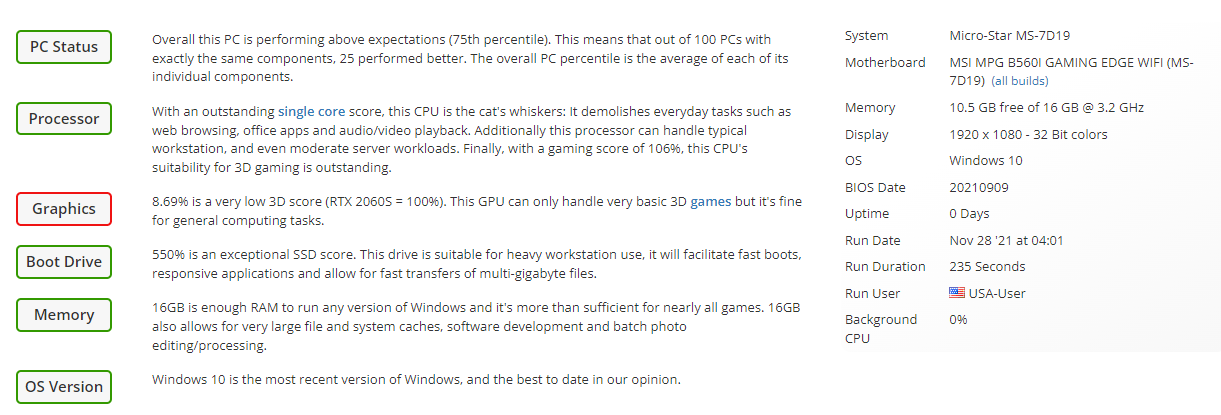
Resources
Here are some links of videos that may be interesting, these videos are from MSI, the Motherboard manufacturer and some parts will not reflect the parts used in this build:
- Installing Processor: https://youtu.be/4ce91YC3Oww
- Installing Noctura NH-L9i CPU Cooler https://youtu.be/eaFNKsCkPno
- Installing DDR4 Memory: https://youtu.be/T03aDrJPyQs
- Connecting Front Panel Header: http://youtu.be/DPELIdVNZUI
- Installing M.2 SSD: https://youtu.be/wW16Qt51Wnc
- Installing SATA Drives: https://youtu.be/RZsMpqxythc
- Installing Power Supply Connectors: https://youtu.be/gkDYyR_83I4
Final Thoughts
This project went so much smoother than the first time I built a PC. This process is mostly modular plug and play. If you want to do a project like this, let me know I am happy to assist. All said and done I ended up spending right around $1000, which is what I had budgeted for, including the added DVD writer.

What is DNS?
DNS stands for Domain Name System. Here is an article on what it is: https://www.howtogeek.com/122845/htg-explains-what-is-dns/
It is interesting to see how the lay out of the Mother board has changed since I last looked at one.
M.2 SSD’s are new but cool. The one I picked is rated up to 7000 b/sec read speeds. Back in the day you didnt need to concern yourself with heat sinks on RAM or Video Cards.
did you try the old key you retrieved from your old pc? I have found that Microsoft knows if it has been used and depending on the type of license only can be used once. I had this type of license and did an up grade with a new motherboard I did call the support line and talked the guy into clearing the license and got it working.
I am a true fan of the Samsung NVMe 980 drives just installed a 1TB one from Amazon for 100 bucks for my flight simulator.
Yes, I messed around with some older licenses, but decided to buy a new one so I could step up to Pro vice Home. Samsung makes very good drives. I compared the 980 to the WD Black and the specs on the Black seemed better.